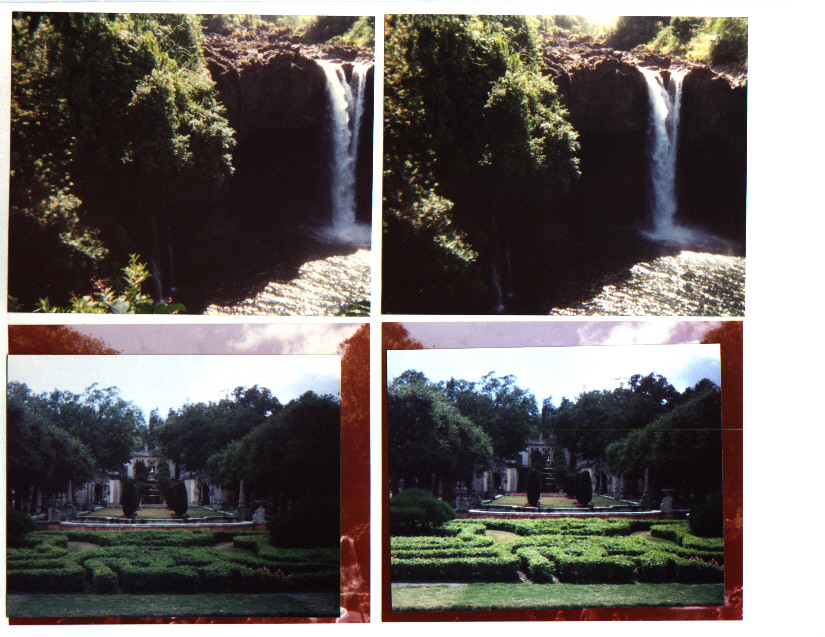Head worn VR displays and
Stereography for monitors in general
Using Cellophane
Using lenticular lenses
Using parallax blocking masks
One of several methods of using cardboard
boxes:
Flatscreens can be used for head worn equipment.

A screenful for this adapter:
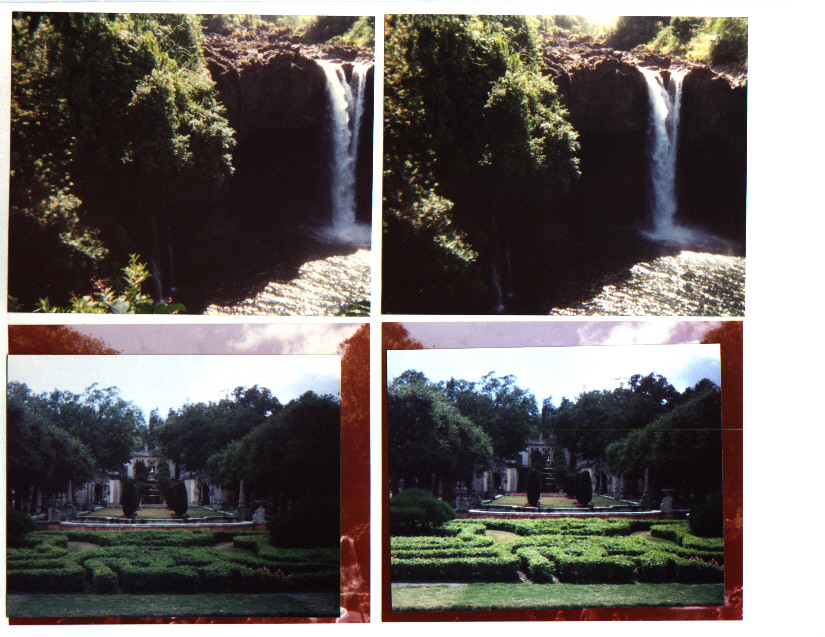
The above images can also be seen without
a cardboard adapter by crossing your eyes
at them
until you see 3 pictures horizontally, and
then focus on the middle one. It's hard for
some people
without an adapter though. Also, an improved
adapter splits the screen in half with two
wide images,
one above the other. That is much better,
giving a natural panoramic view (some optics
required,
and it doesn't apply to these pictures, above.)
A single flatscreen may be used for any VR
goggle system, and reducing lenses are recommended
against eyestrain.
3D shutter glasses are available for high
refresh rate monitors, and these are very
simple to drive also,
but flatscreens are even less likely to refresh
fast enough than tubes. (140 Hz rate recommended).
Local Positioning Systems
The "North Pole" or "Lighthouse"
(what should we call this one?)
In the design of a Sonarvision project, a
benchmark was necessary
so that a robotic explorer could map the
terrain, the topography of a
murky lake, in that case. This single positioning
fixing station is
an active transmitter which provides a receiver
with an indication
of it's relative position. This device is
simple and useful in navigating
physical, arbitrary, and virtual landscapes.
This is how it works:
Stacked on the Pole, there is a small omnidirectional
speaker facing downward
and at a cone. Also there is an infrared
strobe that flashes in synchronization
with sharp pulses that are generated by the
speaker. These pulses are so
sharp that they may not be audible, except
that they cause other parts of
the pole to resonate. The distance from the
pole is calculated by the difference
in arrival time between the inaudible sound
and the flash of invisible light,
by a binary counter which is reset by the
light, and latched by the sound.
Also, between pulses of light and sound there
is a rotating cylinder with
a vertical opening on one side, and an infrared
light source constantly on
inside it. The vertical crack in the cylinder,
when it is facing "north", triggers
the distance mechanism to emit it's light
and sound pulses. By counting the
time between the sharp infrared pulse and
the peak of the one received as
the rotating crack faces you, you determine
the direction of yourself relative
to the Pole. The maximum distance is limited
by the range of the light and sound,
and affected by the rotation speed of the
Lighthouse. 1 RPM gives simple
1100 feet range, and a 1 second sampling
rate.
This system can be used more effectively
as part of a Head Worn 3D display
to determine your position in a room many
times a second. The receiver on the
"helmet" would be simple, but provide
only distance and direction information.
What more is needed is information about
the direction you are facing; a compass
can provide that information... and how high
your point of view is above the floor
(which will change if you duck). While writing
this I suddenly realized that measuring
tilt would be a good idea also, but at the
moment I have not thought of a simple
method immediately.
If a VR room uses a lot of radio signals
it may be a good idea to shield it with
screen to avoid interference. A head display
could "easily" be driven wirelessly
with 3 TV channels for separate high definition
RGB 3D video.
The light pen/magic wand 3D GUI.
A pulse oscillator generating 40KHz IR pulses
AND sound pulses is compatible with
common IR receiver modules and provides the
same distance information that the
Lighthouse/Pole does. In a VR room, four
corners may have infrared receivers and
small electret microphones to receive this
distance information and accurately determine
the position of the light pen. The light
pen is turned on by it's "mouseclick"
button.
Holding down the button is used for drawing
in VR. The smaller dimensions of a typical
room allows a faster sampling rate: 1 millisecond
for every foot of room length (3ms/m).
Centimeter resolution can be expected. Logical
output of this device should be ZYX
and code should be less than 1Kilobyte. Using
radio instead of IR will eliminate the
need for multiple (IR) receivers.
Miscellaneous:
SOUND
The recommended sound format for head worn
VR equipment is headphones with
sound that was sampled using a dummy head
with microphones inside of it's realistic
ear lobes. This is the natural physical encoding
for the most realistic 3D sound.
(Also: when sounds are heard underwater,
this fails, and a correction would be to
use very large artificial earlobes in the
sampling/recording process. The speed of
sound in water is variable but averages 1
mile per second; in air, 1/5 mile per second.)
There is a complicated problem with this
when you are free to walk around the VR room,
and in that case at this point "cheesing
out" with multiple speakers may be the
simplest solution.
WIRELESS SIGNALS
Simple options are : Infrared, Ultrasonic,
Radio. Radio is easy within room range.
Clock crystals generate frequencies for transmitting-
the 4 pin kind input 5 volts and output RF.
The tuners from old VCRs give wideband reception
for video, data, and sound,
easily exceeding many "wide band width"
standards; many need only power and voltage-controlled
frequency selection as input; NTSC tuners
may cover 50-800 Mhz.
and output separate or combined baseband
audio, video, and color signals (which are
not strictly
bound to those kinds of signals. The "video"
signal has a 3 MHz minimum bandwidth).
Radio Interference is not legal so using
shielding may be necessary.
BROADBAND LINKS
The simplest way to get lots of data onto
a wire is just put current into it, turning
it on and off as
fast as you can. Coaxial wire is technically
the most broadband type, and using it is
a good idea
because it is shielded and doesn't cause
interference, which is always likely when
things are
turned on (1) and off(0) very fast. The simplest
way of coding data is like morse code, using
dots and dashes for 0 and 1, and links used
that way are not speed critical.
NETWORKING
The simplest way to have a network is to
have one cable connected to everything, and
whatever
wants to talk has the option of first saying
what it wants to talk to, then sending data
as fast as
it can or wants to. Then it may say it's
done.
If the sender does not specify a receiver,
then all receivers will have to look at the
data and see
if it can use it. If not, then it ignores
the data. That might waste processing time
for the receivers,
so it's better to briefly address the indended
receiver and then send raw data to it and
then say finished.
An example of the simplest data network in
common use that I am aware of is MIDI. It
works similar to as
described above, with moderate bandwidth
(32.5Kbps), and only in one direction (from
the sequencer to the
instruments).
Recommended standard simple protocols for
networking are:
CAN - Controller Area Network (very simple
streaming bidirectional and most similar
to Dreamatron protocol)
X.25 - A packet protocol much simpler than
TCP/IP
Fiber networks that I have seen do not live
up to expectations. Technically they should
be able to
handle 1000 GHz but in experimentation I
could not get beyond 2MHz and rarely see
10Mhz bandwidth
on them. Coaxial cable has had average fiber
beat for decades, and amateur 100Mhz is trivial.
These things aren't all necessary for any
project, nor are they the simplest or only
ways to do them.
1/9/2004
.